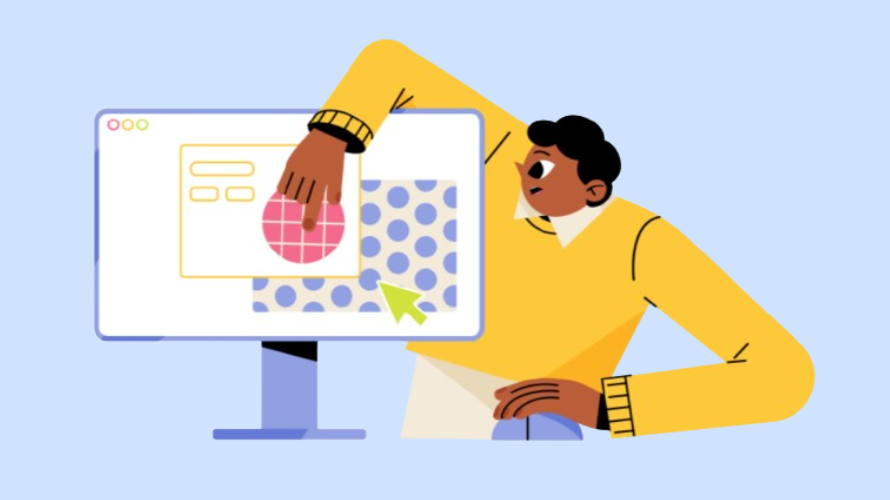
If you’re new to Shopify or just setting up your online store, you might be wondering, “What is my Shopify URL?” Don’t worry; we’ve got you covered.
In this post, we’ll explain what a Shopify URL is, how to find it, and why it’s important for your e-commerce business.
To find your Shopify URL, follow these steps:
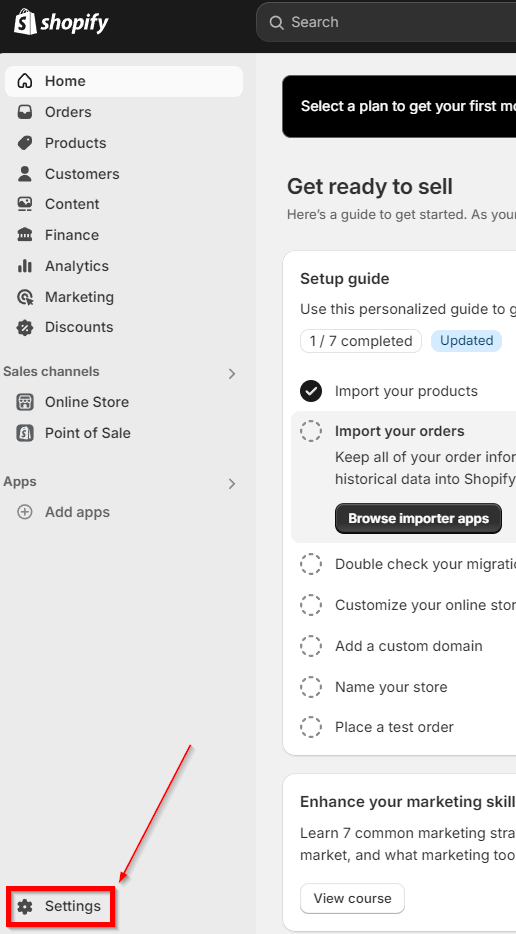
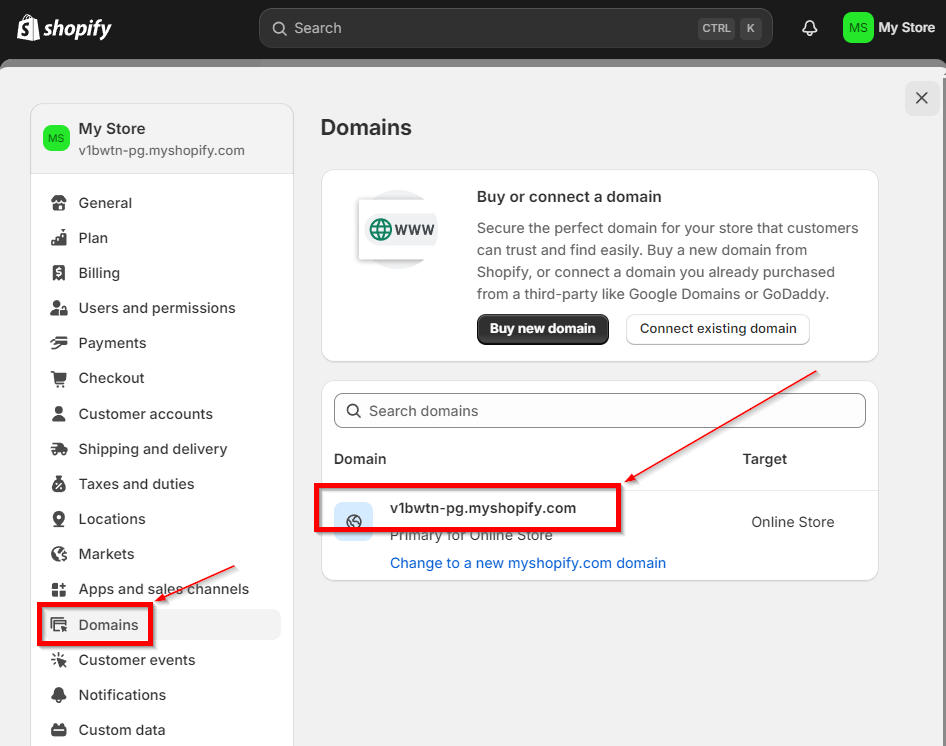
Your Shopify URL is more than just a web address. It’s a powerful tool that can significantly impact your online business. Here’s why it’s so important:
Branding: Your URL is often the first thing customers see. A custom domain like “www.yourbrandname.com” instantly tells visitors who you are. It’s like your store’s digital storefront sign. When your web address matches your brand name, it’s easier for customers to remember and find you again.
SEO Benefits: Search engines love clear, relevant URLs. A well-chosen custom domain can give your store a boost in search rankings. This means more potential customers can find you when they’re searching online. Including keywords related to your business in your domain can be especially helpful.
Building Trust: A professional-looking URL builds credibility. When customers see a custom domain, they’re more likely to trust your store. It shows that you’re a serious business, not just a temporary pop-up shop. This increased trust can lead to more sales and repeat customers.
Marketing Made Easy: Custom URLs are perfect for marketing. They’re easy to share in ads, on social media, or in print. Imagine having “Visit us at YourBrandName.com” on your business card or in a TV ad. It’s simple, clear, and effective.
To use a custom domain:
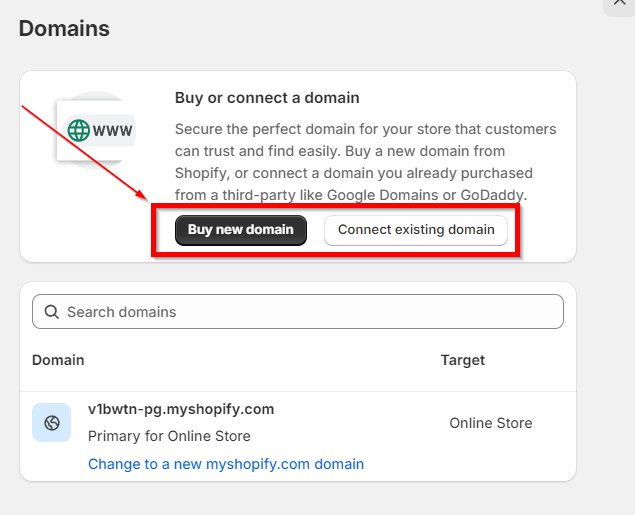
Understanding your Shopify URL is an important step in establishing a strong online presence for your e-commerce business. Whether you’re using the default myshopify.com address or a custom domain, your URL plays a vital role in branding, SEO, and building customer trust.
Ready to take your Shopify store to the next level? Boost your sales with Simple Affiliate! Our easy-to-use affiliate marketing plugin integrates seamlessly with your Shopify store, helping you expand your reach and increase revenue.