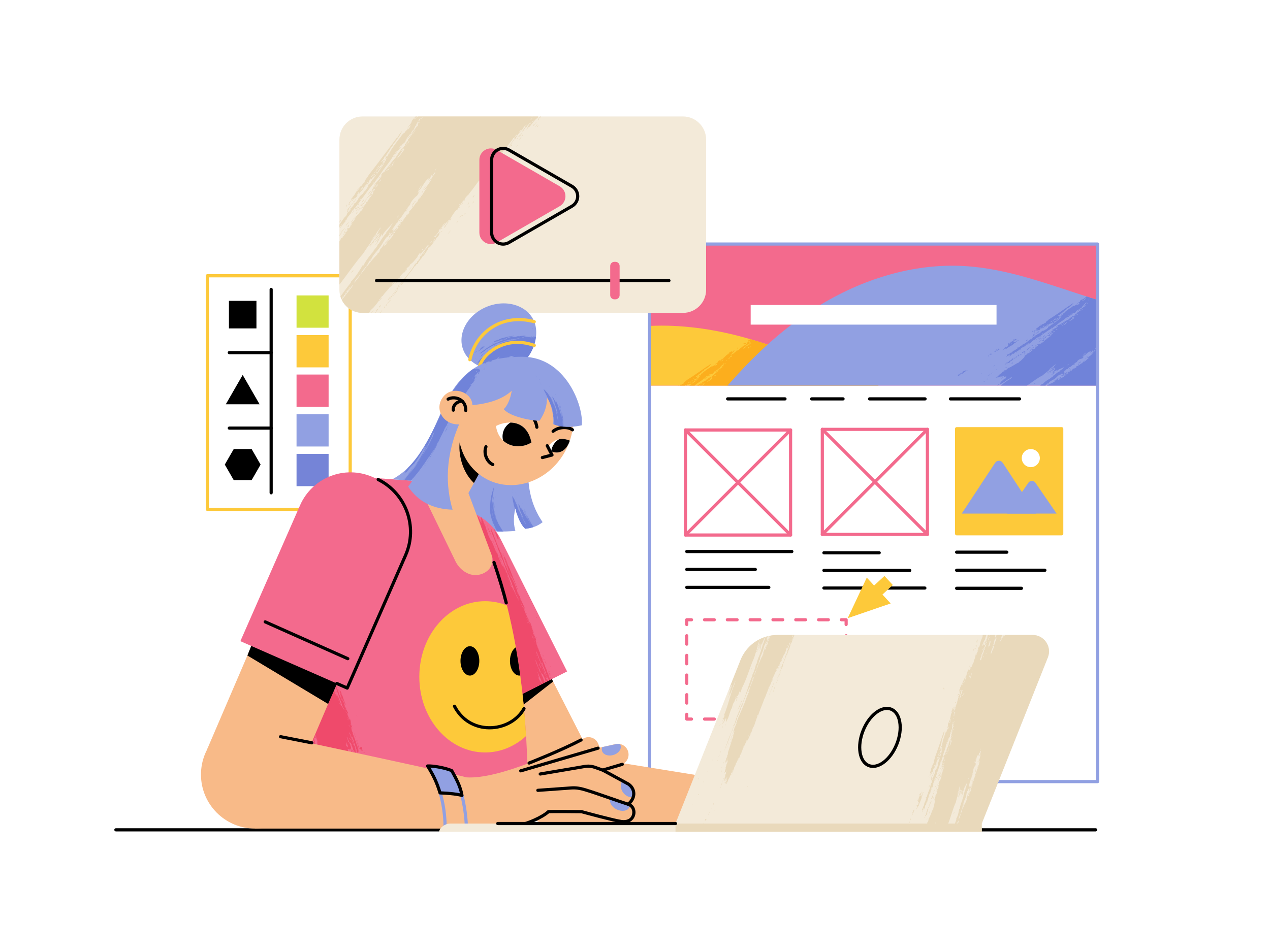
If you’re new to running an online store with Shopify, you might be wondering how to find your store’s web address. This guide will walk you through how to locate your Shopify store URL.
A Shopify store URL is the web address that customers use to visit your online store. Think of it as your store’s home on the internet. Just like a physical store has a street address, your online store has a URL. This URL is what people type into their web browsers to find and shop at your store. It’s an important piece of information for both you and your customers.
Knowing your Shopify store URL is important for several reasons. First, it’s how you’ll share your store with potential customers. When you want to tell someone about your store or advertise it, you’ll need to give them this URL. It’s like giving out your store’s address so people know where to find you.
Second, you’ll need your store URL when you’re setting up different parts of your Shopify account. Many settings and features in Shopify ask for your store URL to work properly. For example, if you want to set up email marketing or connect your store to social media, you’ll often need to enter your store URL.
Lastly, if you ever need help with your store, knowing your URL will make it easier for support teams to assist you. They can quickly find your store and see what might be causing any issues.
There are several ways to find your Shopify store URL. Let’s go through each method step by step.
Method 1: Check Your Shopify Admin
The easiest way to find your store URL is right in your Shopify admin panel. This is the page you see when you log in to manage your store. To find your URL here, start by logging into your Shopify account. Once you’re in, look at the top of the page. You should see a section called “Your store” or something similar. In this section, you’ll see your store’s URL listed. It’s that simple!
Method 2: Check Your Email
When you first set up your Shopify store, you should have received a welcome email. This email contains a lot of useful information, including your store URL. To use this method, go to your email inbox and search for emails from Shopify. Look for one that talks about your store being ready or welcoming you to Shopify. Open this email and scan through it. You should find your store URL mentioned somewhere in the message.
Method 3: Use the Shopify Mobile App
If you use the Shopify mobile app to manage your store, you can find your URL there too. Open the app on your phone and log in if you need to. Once you’re in the app, look for a tab or button labeled “Store” at the bottom of the screen. Tap on this, and you should see your store URL displayed at the top of the new screen.
Shopify store URLs usually follow a specific format. If you’re using the basic Shopify domain, your URL will look something like this:
yourstore.myshopify.com
In this case, “yourstore” is replaced with the name you chose for your store when you set it up.
If you’ve set up a custom domain for your store, your URL might look more like a regular website address. For example, it could be www.yourstore.com. Custom domains can make your store look more professional and can be easier for customers to remember.
Sometimes, despite your best efforts, you might have trouble finding your store URL. Don’t worry if this happens. Shopify has a helpful support team that can assist you. If you’ve tried all the methods above and still can’t find your URL, the best thing to do is to contact Shopify Support directly. They have access to all the information about your store and can quickly help you find your URL.
To contact Shopify Support, go to the Shopify website and look for a “Help” or “Support” link. You can usually find this at the bottom of the page. Click on this link and follow the instructions to get in touch with a support agent. Be sure to explain that you’re trying to find your store URL, and they’ll guide you through the process.
One other thing: if you’re looking for a way to manage affiliates inside your Shopify store, you should check out Simple Affiliate.