
Starting an online store is exciting, but one big part of the process is fulfilling orders smoothly. On Shopify, handling orders correctly is important to ensure customer satisfaction.
Here, we’ll walk through the basics of order fulfillment on Shopify, covering how you can process, pack, and ship orders to keep your business running efficiently.
After adding your products on Shopify, your next priority is to make sure that incoming orders are processed correctly. Here’s how:
Shopify gives you a few ways to fulfill orders. Before you start receiving sales, it’s helpful to set up how you want to handle order fulfillment. There are three main ways:
Choosing the right method depends on your business needs. For instance, if you’re handling inventory and packing yourself, manual or automatic might suit you. For larger inventories or custom products, a third-party fulfillment provider can make things easier for you and help with your workload.
Once you start receiving orders, you’ll manage them from Shopify’s Orders page. Here’s what you’ll see:
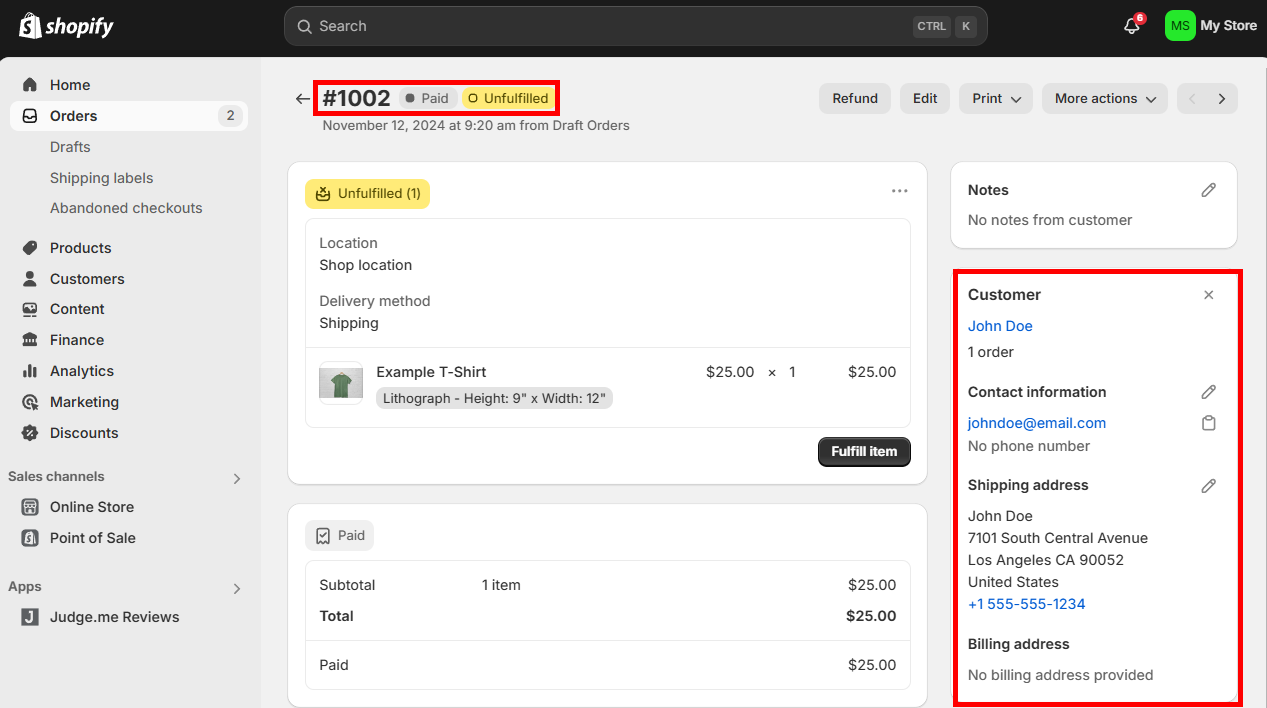
The Orders page is your main dashboard for tracking what needs attention, whether it’s packing items or following up on payments.
After reviewing an order, it’s time to prepare it for shipment. Here’s a basic checklist to follow:
By completing these basic steps, you ensure that the order is ready to ship without any surprises.
Shopify makes it easy to purchase and print shipping labels directly from your Orders page, which can save you time. Shopify’s platform has discounted shipping rates with several carriers, depending on your location.
To print a label:
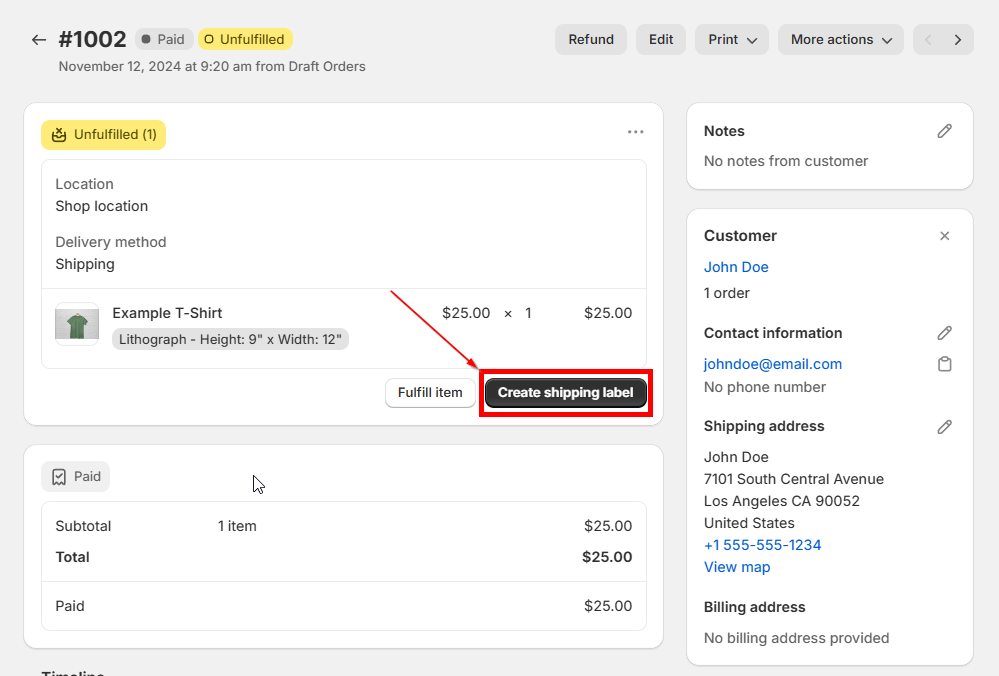
Once the label is ready, attach it to your package and make sure all details are visible and correctly placed.
After packing and labeling the order, it’s time to mark it as fulfilled in Shopify:
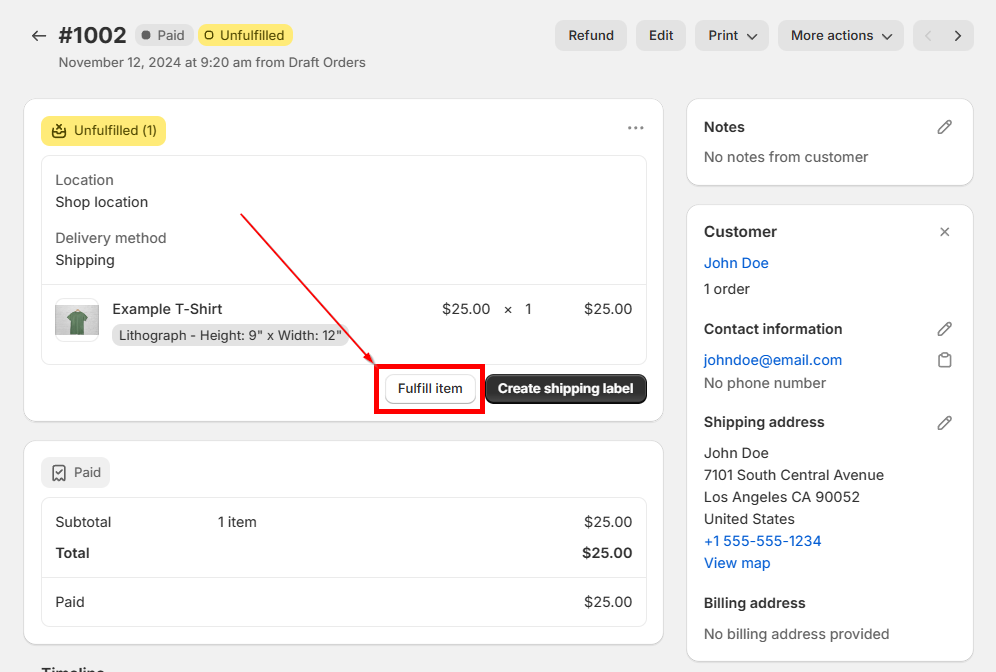
Marking orders as fulfilled updates the customer, who will receive a notification with tracking information if it’s provided. Keeping customers informed is a great way to build trust.
Shopify will automatically send a shipping confirmation email once an order is marked as fulfilled. This email includes tracking information (if added) and confirms that the item is on its way.
This confirmation email is important. It assures the customer that the order has been processed and provides information on when they can expect delivery.
Sometimes, customers may need to return an item or report an issue with their order. For these situations, having a clear return policy and procedure is helpful:
By preparing for these situations, you make it easier to handle any order-related issues without disrupting your workflow.
To make your Shopify fulfillment as smooth as possible, consider these additional tips:
By using these practices, you’ll simplify order fulfillment, reduce errors, and create a better experience for customers.
Order fulfillment might feel like a lot to manage at first, but with practice, it becomes second nature. Shopify’s tools make it easier to handle each step, from the moment an order is placed to the time it reaches the customer’s door. The key is to stay organized, communicate with customers, and choose the best method for your business.
Looking to maximize your Shopify store’s revenue potential? Discover how Simple Affiliate can help you set up and manage affiliate programs with ease. Drive more sales, track results, and reward affiliates—all in one simple, powerful platform. Get started with Simple Affiliate today!